Spotify released an update that allows millions of listeners to no longer worry about not knowing the song lyrics. With the new Lyrics feature, you can access the lyrics of a massive song library. This feature is available to all Spotify listeners on such platforms as iOS, Android, consoles, and desktop operating systems. You do not need to have a paid subscription to the app to access the feature.
The Most Requested Feature Is Finally Out
You probably wondered why the music app didn’t have a useful feature like Lyrics for all available songs before. Now the most requested feature has become a reality that everyone can try out. But this is not Spotify’s first attempt at providing this kind of feature.
Previously, Spotify lyrics for some songs were presented in partnership with Genius. A feature called ’Behind the Lyrics’ provided song and artist information along with some of the lyrics. After the new lyrics update release, Spotify announced that it would no longer support the Behind the Lyrics feature.
How to Find Spotify Lyrics
As of today, Lyrics are now out for all users with Premium and Free accounts around the world across all platforms. You can follow these steps to find Lyrics on Spotify mobile app:
- First, don’t forget to install the latest update and select the Now Playing bar.
- Scroll down the Now Playing card.
- The lyrics will scroll in real-time along with the song.
- Click on the Share option and then tap to select the lyrics you want to share. After this choose the place where you want to send it.
If you are using a desktop, tap on the microphone on the Now Playing bar to pop up the song lyrics. The SpotifyTV app owners should also tap on the Now Playing bar and choose the Lyrics Button to enable lyrics. Many users will find this update very useful and exciting. What do you think about this Spotify update? Leave your comment below, and don’t forget to share the article!


