Google provides a new update for Chrome that makes a search in history easier. There are tags you can use to quickly find everything you need. The new service works for settings and bookmarks as well.
If you are struggling to find important information from the website you visited a few days ago, there is good news for you! Google is actively testing a new feature for Chrome. It will ease the whole procedure of searching in bookmarks and history. The new flag was originally spotted by Chrome Story. Apparently, there is still testing going on, and the flag is experimental, yet, the new service will help you to search everything you need by using keywords.
The flag is visible in Omnibox that usually suggests queries you may want to provide in the Autocomplete searches and URLs. It saves time and nerves, especially when you have to type the entire sentence on your phone. The search is faster and without mistakes, you could make it while typing. The new flag has the name “Omnibox Site Search Starter Pack”. It offers to use tags like @bookmarks, @history, or @settings in the address bar of Chrome. Once you add the tag, smart AI begins the search via the indicated area. It is easy to find any article you’ve been reading or a website you keep in your favorites.
This feature is still unavailable. You will not find it in the latest Canary or Chrome. We don’t know how long it will take for Google to announce the new feature. Google did not provide any comments about upcoming services. Users are hopeful to see it soon since it will definitely make the whole search simpler, and more productive. The beta version may be released sooner for a limited number of users.
Do you want to try the new tag? How often do you need to go to your history, searching for the information you’ve been reading? Share your opinion in the comments below.


