In October, Google promised to reveal a built-in remote for Android/Google TV devices right in the Google Home app. If you are an Android user, you can already update Google Home to stop using a separate Google TV app to access the remote.
It’s Finally Better
Previously, you could access the TV remote only via the separate Google TV app, but it wasn’t quite easy to access. You had to enable a floating action button (FAB) or create a Quick Settings shortcut for that. After the Google Home 2.46 update, you can simply go to the device page in the app and tap “Open Remote.” You will have to enter the pairing code only once and then seamlessly control your Android/Google TV with a large swipe pad on the screen on your smartphone. You can simply swipe to move the cursor on the screen and tap anywhere to select. Besides, you can enable keyboard input, activate Google Assistant to dictate or use the quick mute button.
Hopefully, Google will soon add an option to access the remote from the top row of the shortcuts menu as it will be much faster than going to the device page.
How About an iOS Remote?
As for the rival operating system, Google doesn’t change its attitude and schedules the update for later versions of the app. iOS users received the 2.46 version too, but it doesn’t include the remote for some reason. Let’s hope it won’t take months for the feature to come to iOS.
Update Now
To update the app, you have to enable automatic updates in your Android device settings or go to the Google Home page in the Play Store app and tap update. You need Android 6.0 or higher for that. Are you satisfied with the new TV remote in Google Home? Do you want Google to change anything? Let’s discuss the feature in the comments. You can also share the announcement with friends on social networks.


