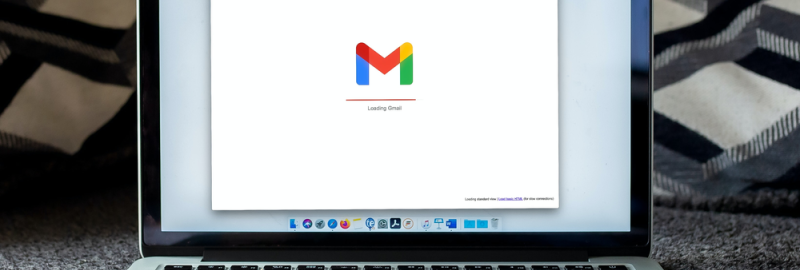
The new feature is handy if you are busy editing Microsoft Office files. Notifications are improved for Slides, Docs, and Sheets. According to the official information, it also works with the files you work on in collaboration with other users.
There are lots of complaints from users of Microsoft Office when it comes to compatibility. It is not always easy to extend your work on the files like Slides, Sheets, and Docs once you need to add them to your project. This is why Google made specific warnings for users during their work. They will notify you about possible issues in the process. It might help you understand whether you are ready to keep using the same format and tools or whether you need to change your attitude. The risks will be more visible to you, and you will be able to avoid mistakes. The feature is currently in the final testing stage and will be soon released. Users of Microsoft Office will receive it during the next 15 days.
Although this is not the first indicator of incompatible tools, this time, Google did its best to make the program advanced. The company extended the service, adding notifications with detailed descriptions of possible problems. If you are working with Docs, you will see the message in the blue box that is located right after the file name. The icon will look like a triangular warning sign. You will quickly be notified of the compatibility issue. You can click on the icon to find out the problem's reason. If you ignore the problem and continue working, you can save the previous version when something goes wrong. All you need is to open the Version History.
What do you think about the new update released by Google? Do you think it will save the situation? You can reveal your thoughts about the news in the comments under it.



Leave a comment
Your comment is awaiting moderation. We save your draft here
0 Comments